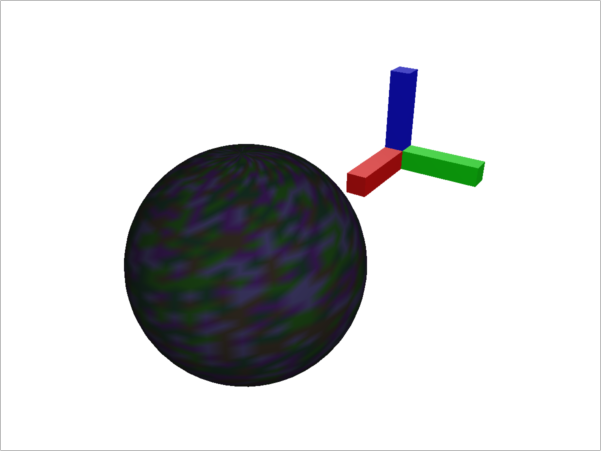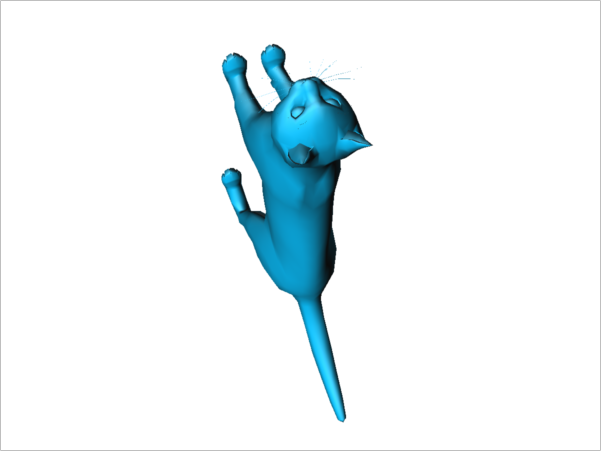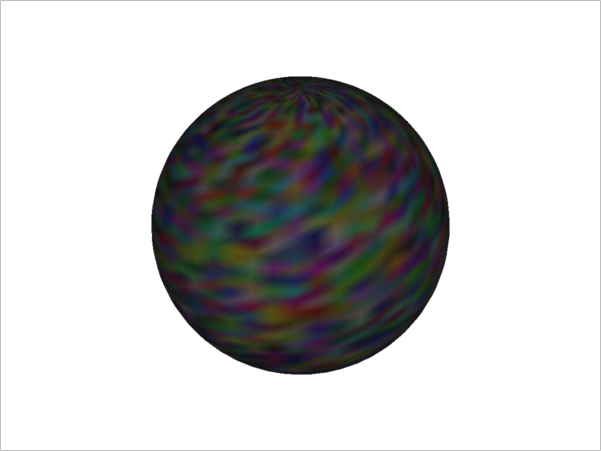Meshcreation
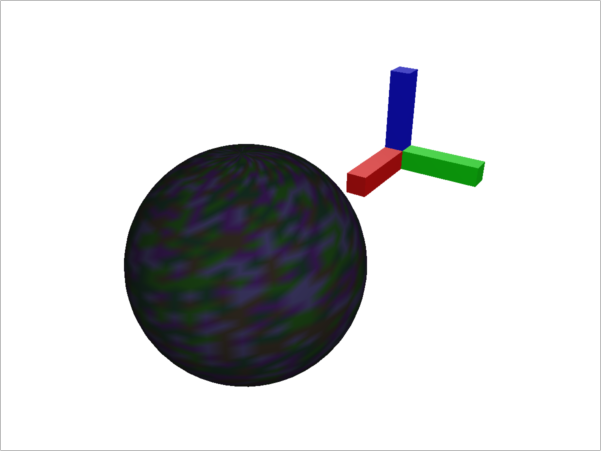
using GLVisualize, GeometryTypes, GLAbstraction, Colors
window = glscreen()
baselen = 0.4f0
dirlen = 2f0
# create an array of differently colored boxes in the direction of the 3 axes
rectangles = [
(HyperRectangle{3,Float32}(Vec3f0(baselen), Vec3f0(dirlen, baselen, baselen)), RGBA(1f0,0f0,0f0,1f0)),
(HyperRectangle{3,Float32}(Vec3f0(baselen), Vec3f0(baselen, dirlen, baselen)), RGBA(0f0,1f0,0f0,1f0)),
(HyperRectangle{3,Float32}(Vec3f0(baselen), Vec3f0(baselen, baselen, dirlen)), RGBA(0f0,0f0,1f0,1f0))
]
# convert to an array of normal meshes
# note, that the constructor is a bit weird. GLNormalMesh takes a tuple of
# a geometry and a color. This means, the geometry will be converted to a GLNormalMesh
# and the color will be added afterwards, so the resulting type is a GLNormalColorMesh
meshes = map(GLNormalMesh, rectangles)
# merge them into one big mesh
# the resulting type is a GLNormalAttributeMesh, since we merged meshes with different
# attributes (colors). An array of the colors will be created and each vertex in the
# mesh will be asigned to one of the colors found there.
colored_mesh = merge(meshes)
view(visualize(colored_mesh), window)
# one could also create a GLNormalAttributeMesh manually:
sphere = Sphere{Float32}(Point3f0(0), 2f0)
# decompose decomposes a mesh or geometry into the primitive of the first argument
vertices = decompose(Point3f0, sphere, 50)
faces = decompose(GLTriangle, sphere, 50)
# create a few colors, can be U8 or Float32
colors = RGBA{U8}[RGBA{U8}(rand(), rand(), rand(), 1.) for i=1:5]
# assign every vertice a random index into the color array (0-based indexes)
attribute_id = rand(0f0:4f0, length(vertices))
sphere_mesh = GLNormalAttributeMesh(
vertices=vertices, faces=faces,
attributes=colors, attribute_id=attribute_id
)
# move the model a bit to the right
moveright = translationmatrix(Vec3f0(5,0,0))
view(visualize(sphere_mesh, model=moveright), window)
renderloop(window)
Meshes Io
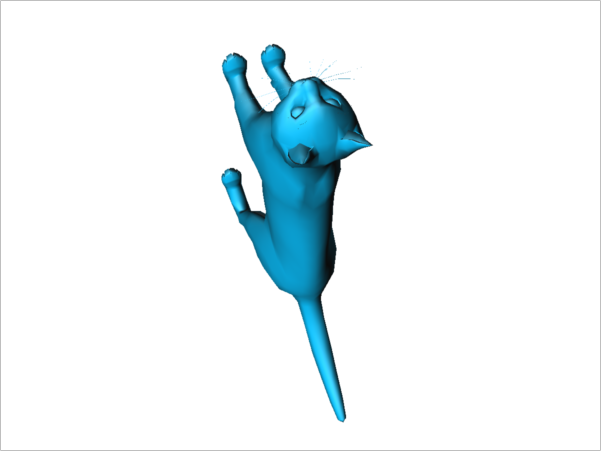
using GLVisualize, GeometryTypes, GLAbstraction, Colors, FileIO
window = glscreen()
# loadasset is defined as `loadasset(name) = load(assetphat(name))`
# load comes from FileIO, which automatically detects the file format and loads it
# in general, load will try to load the mesh as is, which may return different
# meshtypes. This is why it's wrapped into GLNormalMesh, to guarantee some type
# stability.
# Formats supported are currently: obj, stl, ply, off and 2DM
msh = GLNormalMesh(loadasset("cat.obj"))
view(visualize(msh), window)
renderloop(window)
Vertexcolor
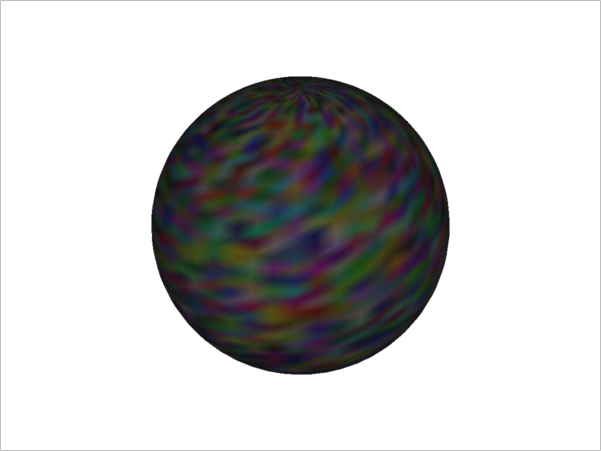
using GLVisualize, GeometryTypes, GLAbstraction, Colors
window = glscreen()
# one could also create a GLNormalAttributeMesh manually:
sphere = Sphere{Float32}(Point3f0(0), 2f0)
# decompose decomposes a mesh or geometry into the primitive of the first argument
vertices = decompose(Point3f0, sphere, 50)
faces = decompose(GLTriangle, sphere, 50)
# create some colors for each vertex, must be Float32
colors = RGBA{Float32}[RGBA{Float32}(rand(), rand(), rand(), 1.) for i=1:length(vertices)]
sphere_mesh = GLNormalVertexcolorMesh(
vertices=vertices, faces=faces,
color=colors
)
view(visualize(sphere_mesh), window)
renderloop(window)